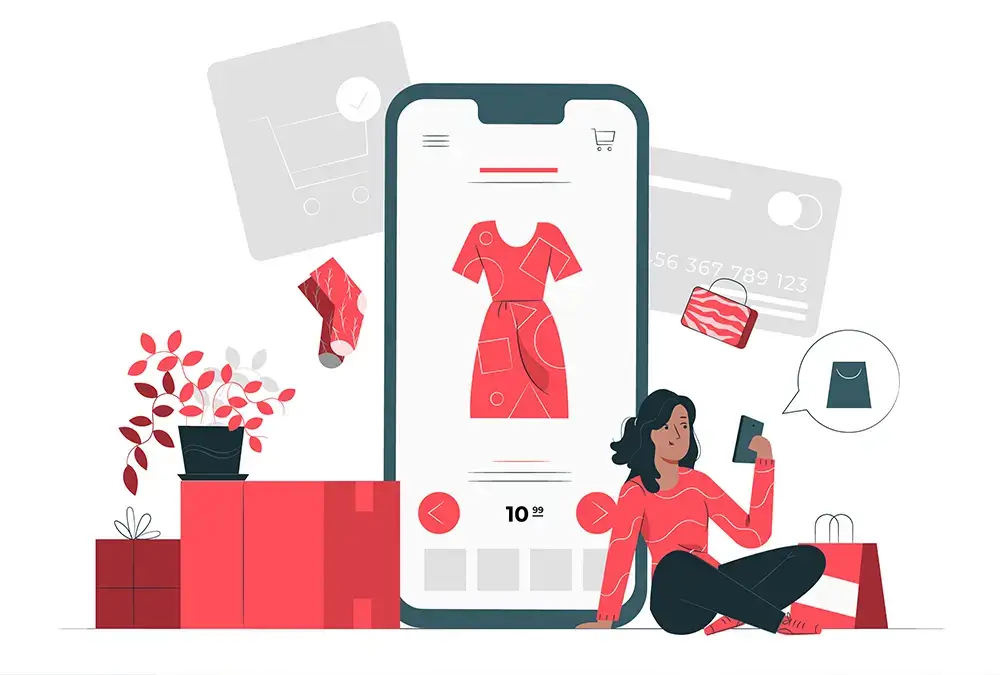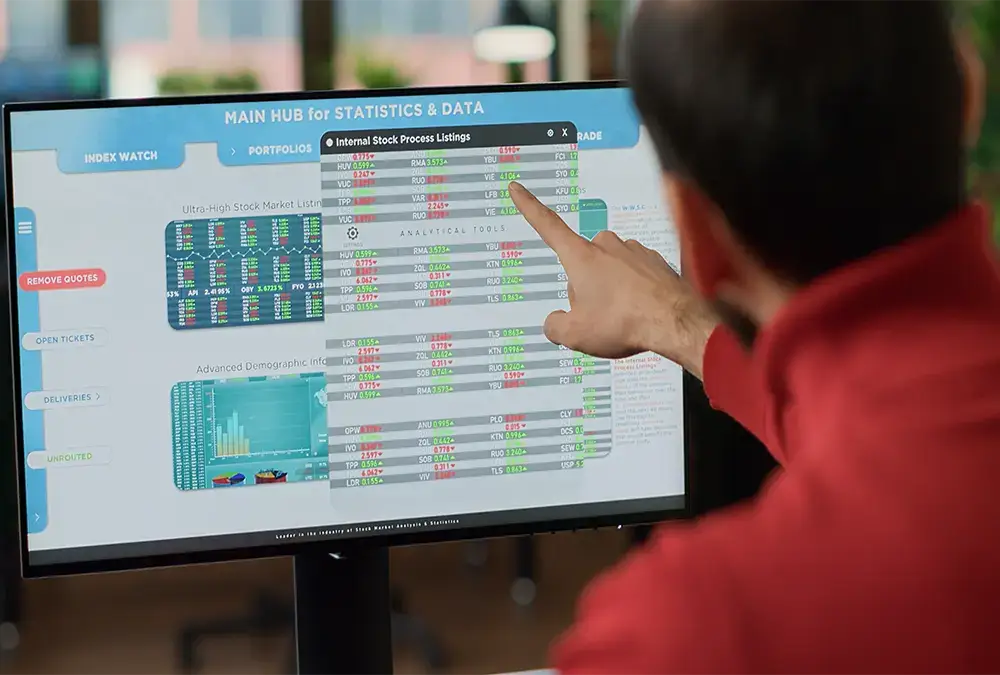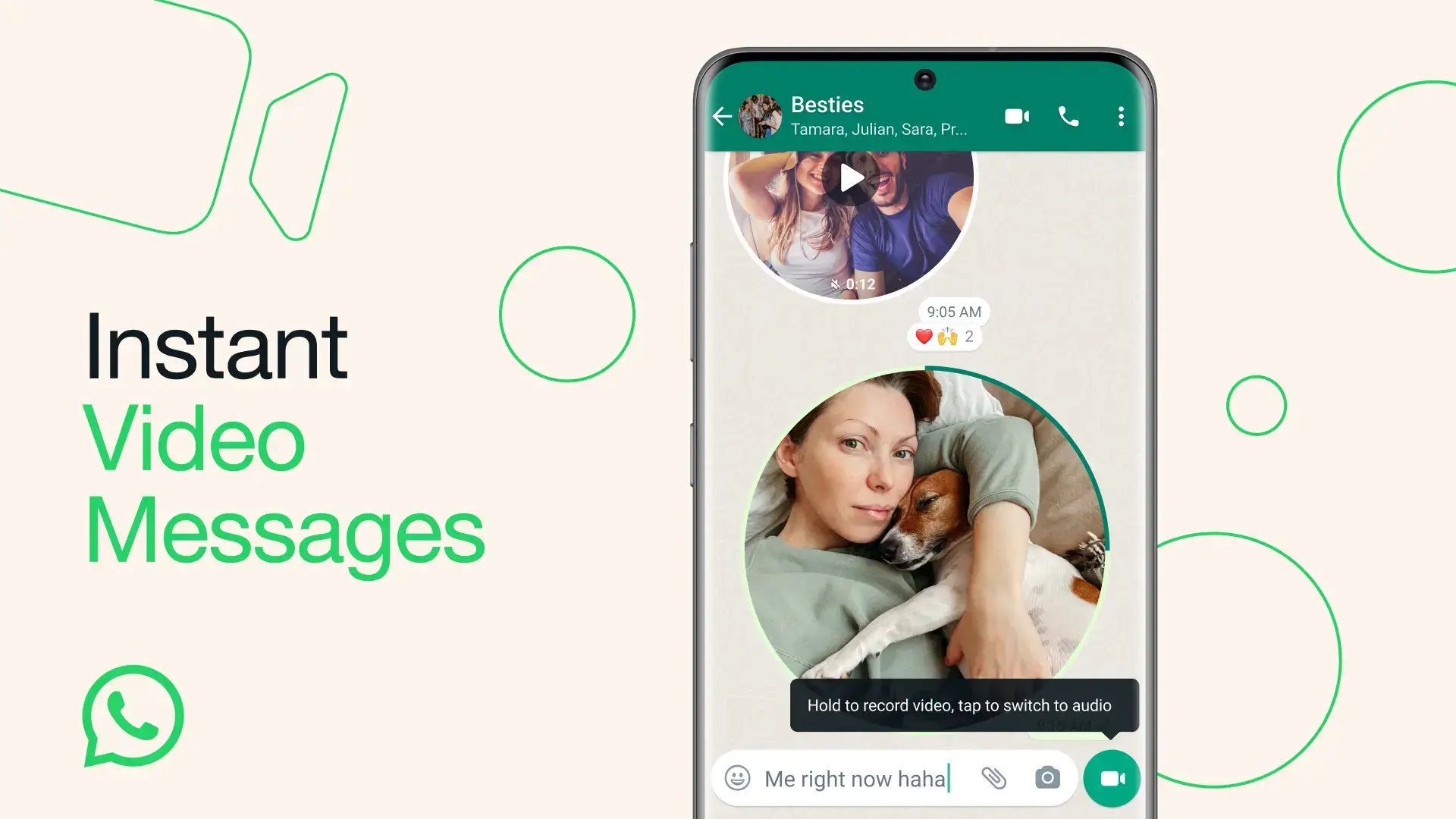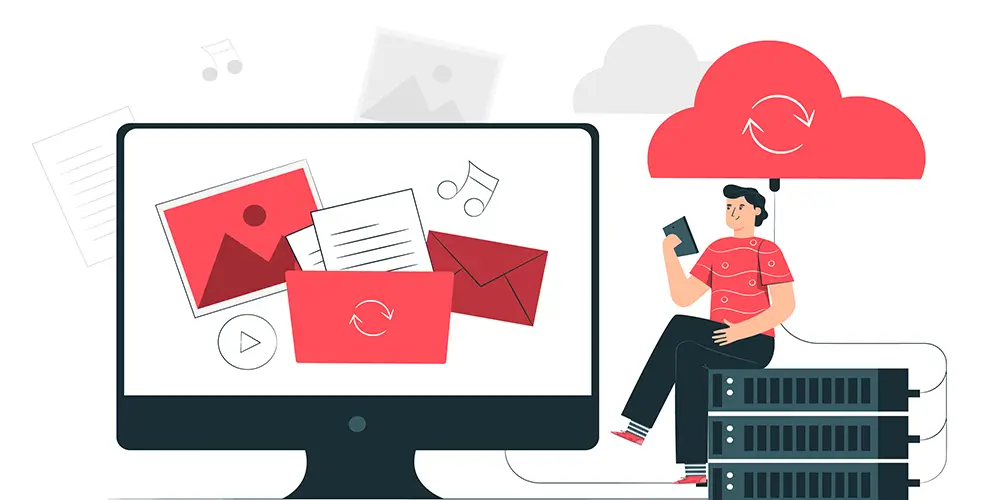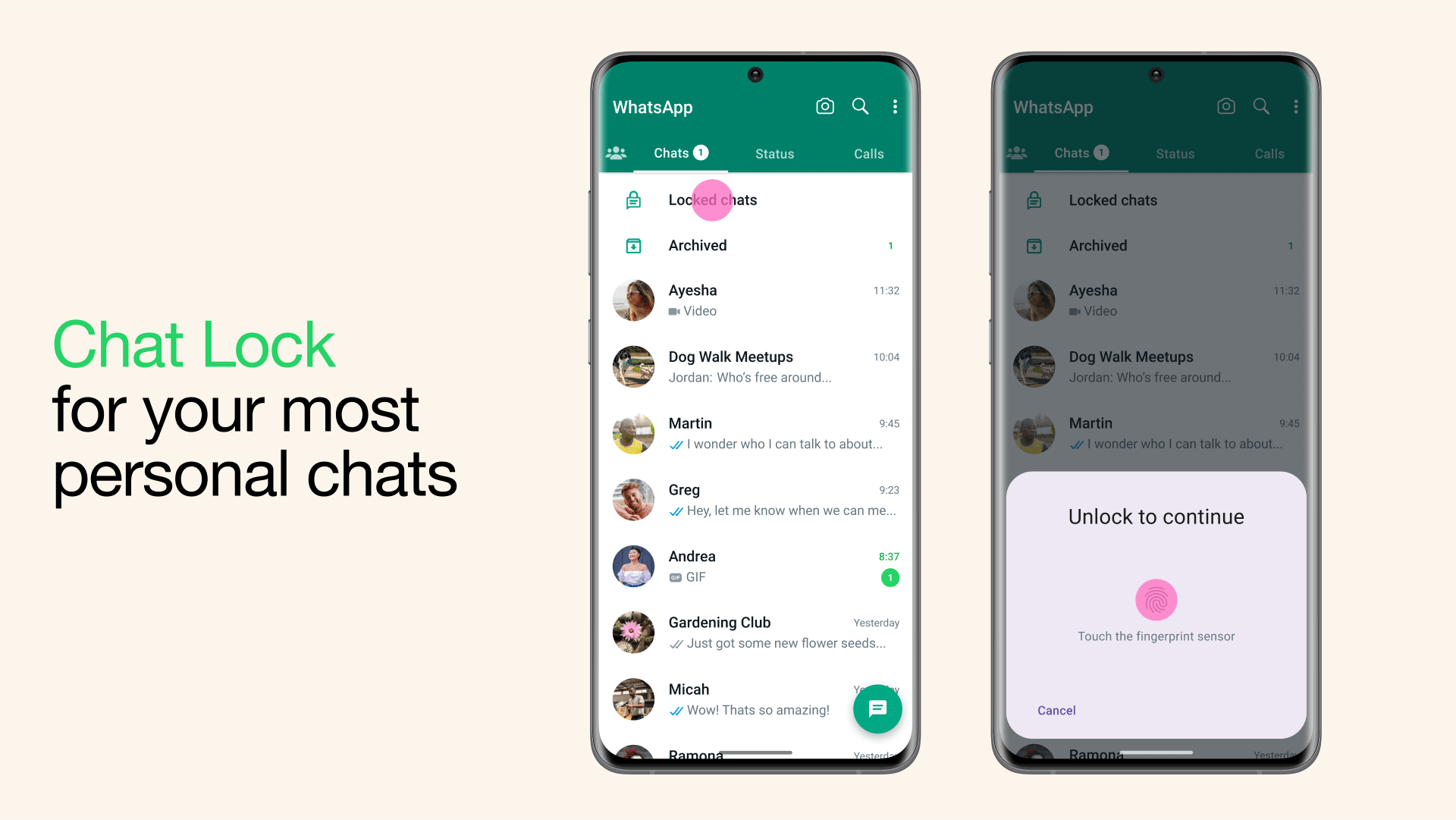
WhatsApp, one of the world’s most popular messaging platforms, is known for its commitment to user privacy and security. In line with this commitment, WhatsApp has introduced a new feature called “Chat Lock” that enables users to hide and secure their private conversations. In this blog post, we will explore the functionality and benefits of the WhatsApp Chat Lock feature, and how it enhances the privacy of users’ conversations.
WhatsApp Chat Lock: An Overview
WhatsApp Chat Lock is a feature designed to provide an extra layer of privacy and security to users’ private conversations. Once enabled, this feature adds an additional security measure to specific chats within the WhatsApp application, ensuring that unauthorized individuals cannot access or read the messages without the user’s consent.
How Does WhatsApp Chat Lock Work?
The WhatsApp Chat Lock feature allows users to lock individual chats with a passcode or biometric authentication, depending on the device’s capabilities. When enabled, users will need to enter a PIN, pattern, fingerprint, or facial recognition to access the locked chat conversations. This prevents anyone with physical access to the device from opening and reading the protected chats, providing peace of mind and enhanced privacy.
Benefits of WhatsApp Chat Lock:
Enhanced Privacy: With the Chat Lock feature, users can protect their private conversations from prying eyes, even if their device is unlocked or shared with others. This feature adds an extra layer of privacy and ensures that confidential messages remain secure.
Selective Chat Locking: WhatsApp users have the flexibility to choose which specific chats they want to lock, allowing them to prioritize the security of their most sensitive conversations while leaving other chats accessible without authentication.
Quick and Convenient Access: While the Chat Lock feature enhances privacy, it still maintains convenience. Users can access their locked chats quickly using their chosen authentication method, ensuring a seamless user experience without compromising security.
Additional Security Layer: The Chat Lock feature acts as an additional security measure, complementing the existing end-to-end encryption provided by WhatsApp. It further safeguards sensitive information and adds an extra level of protection against unauthorized access.
Enabling WhatsApp Chat Lock
To enable the Chat Lock feature on WhatsApp, users need to follow a few simple steps:
1. Open the WhatsApp application on your device.
2. Go to the chat you want to lock and access the chat settings.
3. Look for the “Lock” or “Lock Chat” option, depending on the device.
4. Choose your preferred authentication method, such as PIN, pattern, fingerprint, or facial recognition.
5. Set up and confirm your chosen lock authentication.
6. Once enabled, the chat will require authentication whenever someone tries to access it.
WhatsApp Chat Lock is a valuable feature that empowers users to secure their private conversations within the application. By adding an extra layer of privacy and requiring authentication to access locked chats, WhatsApp enhances the security and confidentiality of sensitive discussions. With this feature, WhatsApp reinforces its commitment to user privacy, ensuring that users have control over who can access their private conversations. Enabling WhatsApp Chat Lock is a simple yet effective way to safeguard personal information and maintain privacy in an increasingly digital world.